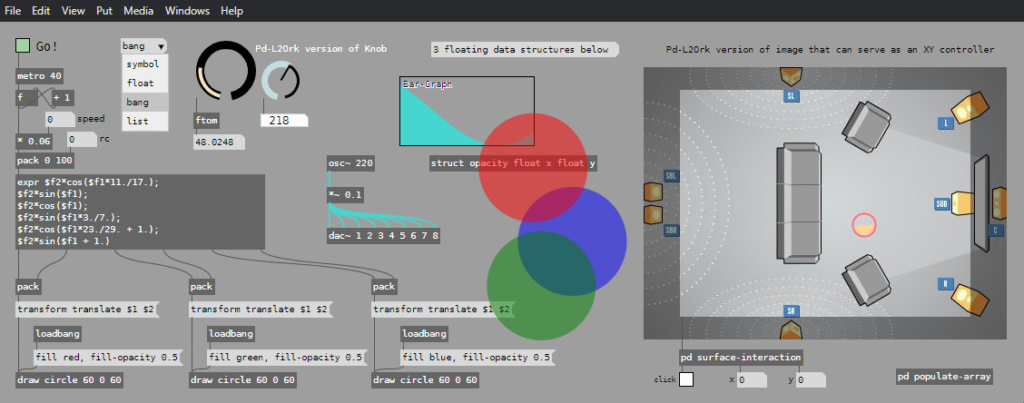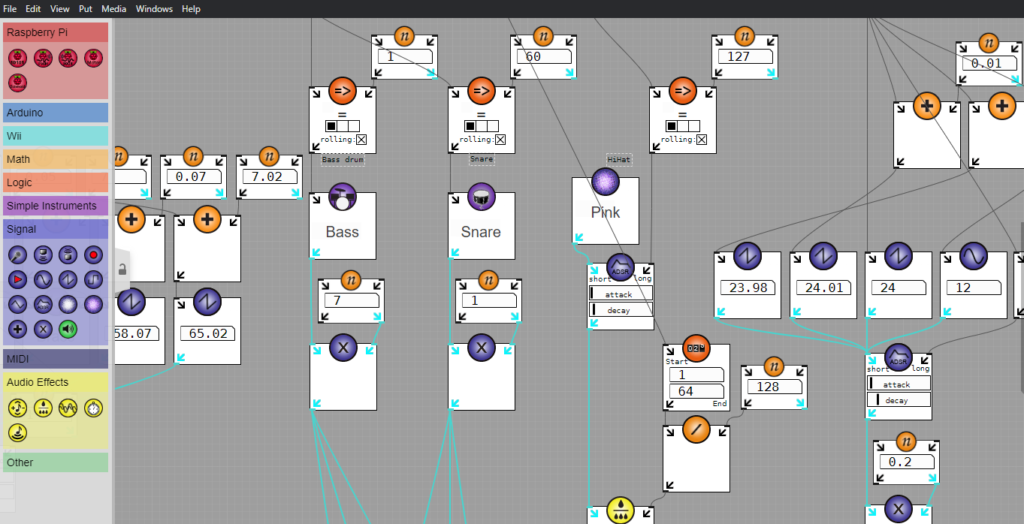Download Pd-L2Ork
Complete (a.k.a. ‘Burrito Supreme’) Installer
- Pd-L2Ork version 2.x
- OSX
- Windows
- Pd-L2Ork Information and Links
- Pd-L2Ork version 1.x (Linux-only, deprecated)
- Packages for various Linux Distros
- Raspberry Pi arm6 deb (v.20160614)
- Raspberry Pi arm7 deb (v.20170119)
Source Code
L2Ork Compositions & Abstractions
- PD-L2Ork Compositions & Abstractions1 (temporarily down)
- Necessary for opening Linux Laptop Orchestra or L2Ork’s patches
- Provides core infrastructure for UI, streamlined implementation of core DSP techniques, networking, and input device data analysis
- USE THIS TO:
- Gain access to various useful abstractions commonly used inside L2Ork-specific patches
- Ensure 100% compatibility with L2Ork environment
1 These are continually evolving, so please make sure to communicate questions/concerns on the L2Ork-Dev mailing list.
Install Instructions for Linux OS
Pd-L2Ork 2.x installer should co-exist happily alongside both Pd and Purr-Data, with the exception of Linux where, pending updates in the Purr-Data source, both share the pd-l2ork executable and its paths.
To manually install a deb version (the old way), simply double-click on the downloaded deb file or type the following command in the terminal from the folder where the downloaded deb file is located:
sudo dpkg -i pd-l2ork*deb
This will install all the supporting libraries, warn you of any conflicts with other packages (e.g. pd-utils), as well as set up pd-l2ork on your machine.
sudo apt-get -f install
If everything goes well, you will be presented with an option of installing a collection of packages. Please review that you are ok with installing/removing suggested packages and if so, press “Y” to continue. Once this process is complete, pd-l2ork should be installed and ready for use.
Once install process is complete, to run Pd-l2ork simply click on the application shortcut or type:
pd-l2ork
Building Pd-L2Ork from Source
To compile from source, follow the three-step instructions found in the git repository’s README.md.
Questions? Please contact us via the L2Ork-Dev public mailing list.